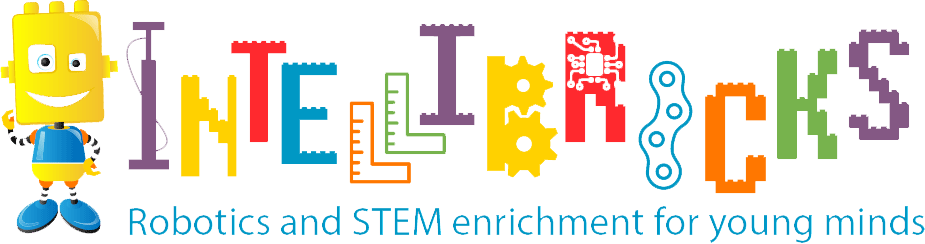Learning to code with a block based coding language like SCRATCH helps children to gain a foundation in computation thinking through visual learning as opposed to text based coding. The colorful drag and drop blocks used by SCRATCH is very attractive and game-like, which motivates the children to learn and helps to prepare them for text based coding later. IntelliBricks SCRATCH class will teach the basic coding literacy for children required for the digital age. Moreover:
- Coding teaches kids how things work, and how to create things that work, with necessary skills for the future.
- Students learn to anticipate, avoid, and persevere through problems
- Students learn structural and algorithmic thinking
- Students exercise creativity, and fun outside-the-box thinking.
- Coding can help your child discover a lifelong passion, especially since for exceptionally creative and entrepreneurial coders, coding can be lucrative.